AirView™ is a secure, cloud-based system that helps you manage patients with sleep-disordered breathing and respiratory insufficiency. It enables you to quickly access patient data, simplify workflows, share clinical insights with other healthcare professionals and reduce costs related to patient follow-up.
With cellular connectivity available for our leading devices, including AirSense™ 11, AirSense 10, AirCurve™ 10, AirMini™±, Astral™ and Stellar™, you can stay more connected and informed on your patients’ therapy.*†
± Users’ mobile data carrier or Wi-Fi connectivity is applicable for AirMini.
* Cellular connectivity depends on network availability. Some AirSense 10 devices may not have built-in cellular connectivity functionality. This means the device has no cellular data transmission capability and no compatibility with myAir, Resmed’s online support program and app.
† Resmed Connectivity Module (RCM) is required to enable remote patient monitoring for Astral and Stellar devices.
AirView’s Remote Assist feature lets you remotely troubleshoot device issues and promptly address user concerns – helping to reduce unnecessary patient visits and lengthy phone calls to resolve issues. With less time spent on troubleshooting, you’ll have more time to focus on patients who need greater support.
The Remote Assist feature is only available with AirSense 11, AirSense 10, AirCurve 10 and Lumis devices with cellular technology. Cellular connectivity depends on network availability.
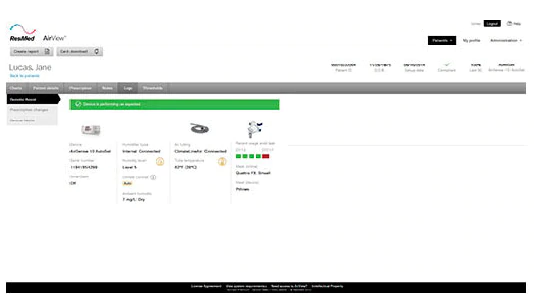

| AirView | |
|---|---|
| Remote Assist* | ✔ |
| AirView Exchange** | ✔ |
| Diagnostic data | ✔ |
| Compliance data | ✔ |
| Therapy data | ✔ |
| Easy Reporting | ✔ |
*The Remote Assist feature is only available with AirSense 11, AirSense 10, AirCurve 10 and Lumis devices with cellular technology. Cellular connectivity depends on network availability.
** AirView Exchange requires integration and may incur setup and ongoing costs.
| Hardware requirements | PC – Pentium 1.6 GHz or greater with an active internet connection. Memory – 500MB RAM or greater. Screen resolution – 1024 x 768 (or higher). SD card reader (if downloading data from a data card) USB port |
|---|---|
| Operating system | One of the following: Microsoft® Windows 7, 32 or 64 bit (Home Premium and Professional) Microsoft Windows 8.1 (Home Premium and Professional) Microsoft Windows 10 (Home Premium and Professional) |
| Browsers | One of the following: Firefox 42 (and higher) Edge 87 (and higher) Chrome 86 (and higher) |
| Additional software required | Microsoft Excel 2007 (or higher) Adobe Acrobat Reader 10.0.1 (or higher) Oracle Java SE 8 Resmed Cloud Connect |
Supported languages |
English |